Hi Lea,
I am not able to create a look alike audience either. FB error message says “customer list audiences are not available”. Seems we cannot create a custom audience using John’s email list. Not sure how to work around that yet.
Tom
Hi Tom & Elsa.
I was able to create lookalike audience on my 1st FB account but not on the 2nd one (which I plan to use purely for Online Training Services such as SAS program) which I prefer to do the SAS campaign instead since it doesn’t optimize on my 1st FB account because the FB pixel there is already trained to focus on a different Niche (Personal Care).
This is what I did to Create Custom Audience:
- go to your FB business
- click Create Audience
- click Custom Audience
- click Customer File
- click Add Customers from your own file or copy and paste data (Bizopp Buyers List 150k.csv - downloaded from Targeting Data inside Resources)
- click Upload File
- click drop down option (Select the origin of this upload)
- click from Customers and partners
- keep the Audience Name or change it then click Next
- click Upload & Create (you will see hashed upload)
- click Done (even if there’s error)
- click Create a lookalike audience
- type United States, Canada, Australia & New Zealand on the Location box
- keep 1% on the bar (audience size)
- click Create Audience
You may also review the 7th video (Facebook Ad Setup #1 Lookalike Audience) on Week 1 SAS program by Coach John C.
Hope the above steps would help you.
Meanwhile, looking forward for someone to enlighten me as to why the Customer File Bar while Creating Custom Audience is greyed out and cannot be opened on my 2nd FB account having the same business set up as that of my 1st FB account.
I have the same problem. But in my case, I Don’t have an old account, my account is completely new. Some solution?
HI. I just checked the FB account that’s not allowing me to create a custom audience using customer file and unfortunately, it’s still not allowing me to do so.
No other suggestions yet from SAS old members but still hoping someone to give us enlightenment on this matter.
Hi, i just go out with a chat with Facebook Support, and they said, it is a new rule now, if you account is Business Account you need to verify your business to add Customer File.
I did yesterday this and still is not allow me to add CF…i send a claim to
This is the chat support for facebook
other link to do research Hi! This chat was previously ended. You can start a new chat by visiting www.facebook.com/business/resources.
This for complaining if they don’t verify your account
We always value your input on the platform as well! If you have any recommendations or comments regarding policies or features, feel free to leave separately via this feedback form: https://www.facebook.com/help/contact/268228883256323
Hopefully that help us…!!!
I’m stuck here too. Hoping to hear back from FB soon.
I have had my account verified on FB but I still can’t create the custom audience using customer file . Any ideas?
Here is what I can deduce from some research online (don’t take this as the end all answer. Let’s hear what John says)
A) It seems FB now wants (requires?) an ad to be associated with a Facebook Business Manager account in order to use the Custom Audience feature
B) People with seasoned (older, well used) FB Business Manager accounts may not notice this new requirement YET (don’t be surprised if FB soon requires every Business Manager account to be verified
I am wondering (because I honestly do not know): For those of us having problems accessing the Custom Audience feature, might it be because: a) you are advertising under your personal FB ad account? Or b) because you have a relatively new Business Manager account that has not been"verified" by facebook. Verification, by the way, seems to require proof that your business is officially registered. See last link.
FB is making it harder because of privacy leaks in the past, and calls from the public for greater transparency by advertisers on where they are getting their targeting data, i.e. “Why am I seeing this ad?”
Hey Guys.
Thanks for the update.
Since I’m also stuck with my 2nd FB account, just focused instead with the other one in which SAS campaign is already running but have to give up my old running campaign on personal care.
Well, hoping my pixel will be able to catch up training itself to look for potential people like us who would like to sign up for SAS program.
Enjoy Learning.
Since I can’t get my FACEBOOK ads running due to not being able to create a custom audience, should I just skip this and go to the next module regarding Google Ads?
HI @clemsondad5 @elsabret2020 @yachtsee1 @famartinez10 @aaronanderson @John_Crestani @SaraNightingale
Good News!
I was so persistent to make sure the customer file option will be opened by FB for my other FB account, I recently was able to find a solution.
This is what I did:
Sign in to your FB account
Go to Business Manager
Go to BIling
Go to Payment Setting
Click Add Payment Method
Enter all required card details (make sure you have fund to either the credit card, debit card or chargeable card)
FB automatically charge you around $1.oo which will then automatically paid using your assigned bank card.
basically, it looks like they just wanted you to establish that you can pay any future AD Campaigns
Go to Settings (on the upper left corner)
Go to Audiences
Then follow the Instruction of John on week 1 pertaining FB setup
Hope this also solve the other topic on this link which Elsa created
https://forum.imjetset.com/t/cant-download-the-file-in-customer-file/296?u=lea
I just finished Week 2 & 3 now…
I’m now facing the same obstacle ![]()
![]()
![]() with Google Ads about adding customer File but was so happy seeing an alternative solution given by John himself
with Google Ads about adding customer File but was so happy seeing an alternative solution given by John himself ![]()
![]()
![]() about In-Market audience option from another topic on Week 2 & 3 inside this Forum. So I applied to both my Google & Youtube Campaigns.
about In-Market audience option from another topic on Week 2 & 3 inside this Forum. So I applied to both my Google & Youtube Campaigns.
I also set up my payment in my Google Ads Account and made an advance payment of around $36.00 even though current Ad Cost is still just $2 so they can allow me to add Customer File. Upon payment it prompted me that it often takes 24 hours before payment is processed.
Therefore, I’m expecting that they will let me add Customer File once payment completed.
No Sales 'till date but I got the feeling it’ll come soon.
Really wanted to be on 1on1 coaching program so added budget to all my running Ads so I can save fast.
Just enjoy our SAS Journey Guys…![]()
![]()
![]()
Thank you Librada, this will help will start with the Google ads and youtube…
I spend time in Facebook because found out is not instruction about how to put the pixel from you facebook page in your ads, i fix it…send a question about that in the webinar for today to John, hopefully, he will be there…
Yeah is challenging but fun…excided too!!! Going for the 1on1 too.
Have a great weekend…!!!
Wow. That’s great. I was planning to learn the FB pixel set up but decided not to and put my time practicing on creating funnels which I have at least one done.
I got curious in removing the clickfunnels word on my funnel domain, after playing around, my website started to just show word press…so decided to redo everything again using new account.
I don’t have fund yet even for conservative package but if I do I’ll sign up right away for 1on1 and even avail the aggressive.
Enjoy.
I did exactly what Lea did but then FB asked me to wait for 1-2 weeks before it was approved. Now I am waiting FB approval, I cannot go further.
Hi @smartgoal.
Please check if there’s an OMR 4 transaction already reflected in your bank account as activation or confirmation of your FB payment method.
They might have not seen a valid bank transaction yet. Check back if your billing Card payment Method is already activated.
If Payment Method is still not activated, you may redo billing set-up and use another card (if you have otherwise, use the same card)
Meanwhile, if it doesn’t work, you may consider doing any of the below (unsolicited advice  ):
):
- Watch the SAS 2.0 (so much information there)
- Practice Creating New or Editing Funnels
- Ask Support to get access for Week 2 so you can start Setting up Google Ads.
Enjoy your SAS Journey. 


Lea
Thank you. I retry again and now I managed to complete the process successfully and got the ad approval.
@smartgoal. Great to hear that.
You may face some confusing steps but just trouble shoot.
Enjoy Learning more.
Hi! This is Lea from Asia and new in SAS program .
I was able to finish all instruction for week 1 but upon running my SAS campaign for 2 days now, there’s only 21 reach and 0 link clicks so I thought it might have conflict with my other running old campaign about a personal care product which optimized already so I created new ad account in a separate FB account but was sad to see that when I’m creating new Custom Audience, it’s not allowing me to upload the BIZOOP file since the Customer File Box option is greyed out and cannot be opened.
Any suggestion Guys?
I am completely stuck in first week for two days now and can’t move on anywhere no matter what I do or how much I try to follow John’s directions, even on community posts. 1. I am not eligible for “Customer List” on business.facebook.com. and 2. Everything that John shows in the video on how to create a Google Ads account is totally not what shows on my screen when I access Google Ads and click on “Start Now”.
This is what shows on his screen
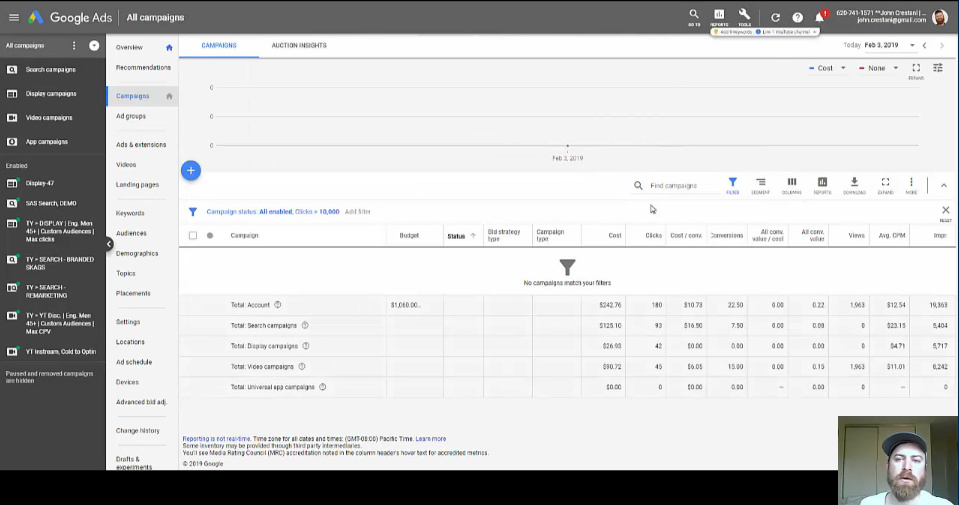
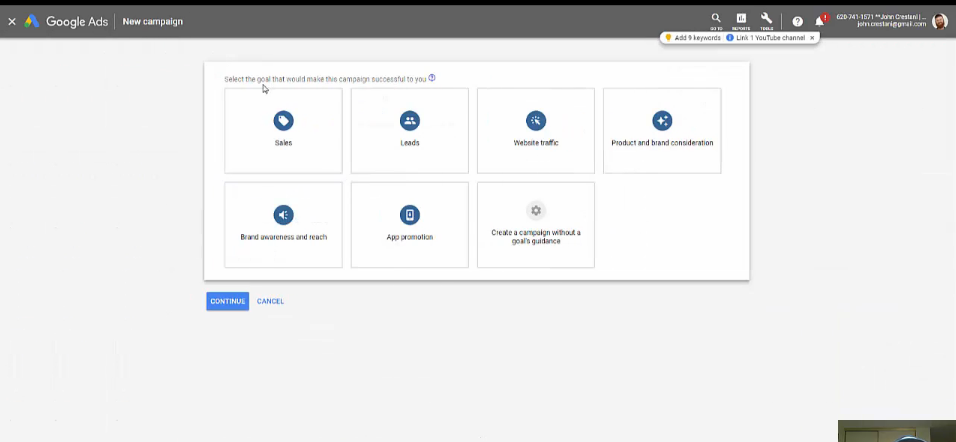
And this is what I get and every other page after is also different.
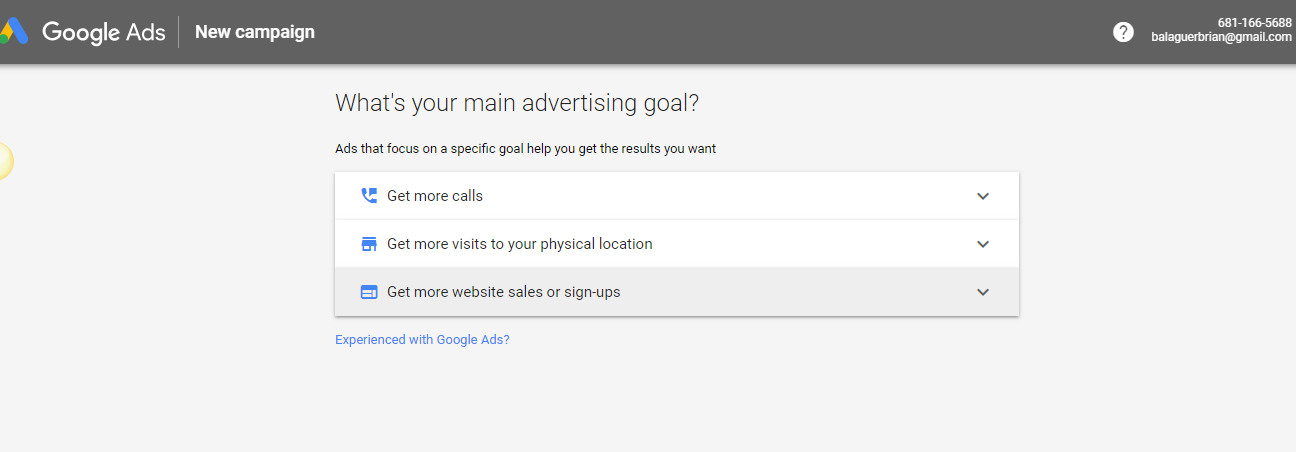
Can someone please help me? I really don’t know what to do at this point.
Hi Brian,
I’ve been having the same problems and I’ll be a member for 2 weeks come Sunday. I still don’t have a working ad up anywhere and FB is the worst!
I wanted to try Google Search Ads next, but they don’t take PayPal Credit for payment and that’s all I have to use for this stuff.
Now I’m setting up a channel and ad up on YouTube, but when you watch the video John wants us to use for YouTube he talks about an invitation to a webinar at the end of the video and that you should click the link. There is no link!
The only thing I can find around the pages that come up for us which are not the same pages showing in John’s videos is to click on some different things which will evenually take you to what he is talking about.
Sorry my friend,
that’s all I have to offer!
I thought I would have been much further along in this than I am!
Good Luck,
Helen Keenan
