The course tells how to install FB Pixel to clickfunnels, but is there a way to install it to SAS Panel?
Hi @jessesig, we are still working on adding a support article for it. But in the meantime, to install a pixel to the SASpanel, just simply go to the ‘Settings & Advanced’ tab on the side menu bar and select ‘Insert Tracking’.
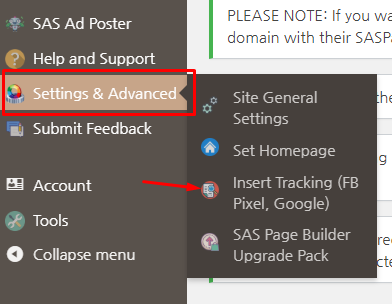
We recommend adding the pixel on the header section and don’t forget to click save. 
I am asking where on Facebook do I get the Facebook Pixel?
Hi @dorcaswhyteyt, you should learn about it when you go through module 6 it should be part of the SHOW ME HOW video. 
Hi @dorcaswhyteyt, I have created an article on our knowledge base on how to create a Facebook pixel. You can go over it here. I hope this helps. 
Hey Lizette; Thanks. I had gone back to Facebook Ad Manager and found out that I had actually got the Pixel from last year but never used it. I remember then that when Facebook inform me to set up the pixel on my business page.
I started and got the pixel when a popup said I will need a partner to set up the pixel and verify it. I left the page and had never returned until recently. The pixel was very much there waiting for me.
Thanks I found my way out on the subject.
Awesome! I’m glad to know you managed your way to locating it. 

Hi Lizette,
Will this pixel only be paste once and automatically affect/apply to every single pre-sell page that was already create for us on the SAS panel? If I decide to create a brand new pre-sell page within the SAS panel, will it also automatically apply to that one?
Thank you
I had my pixel set on my pages perfectly then something happened and now if I keep my pixel on my pages it shows in the actual ad on google. Any ideas of how to fix this. I have since removed all my pixels.