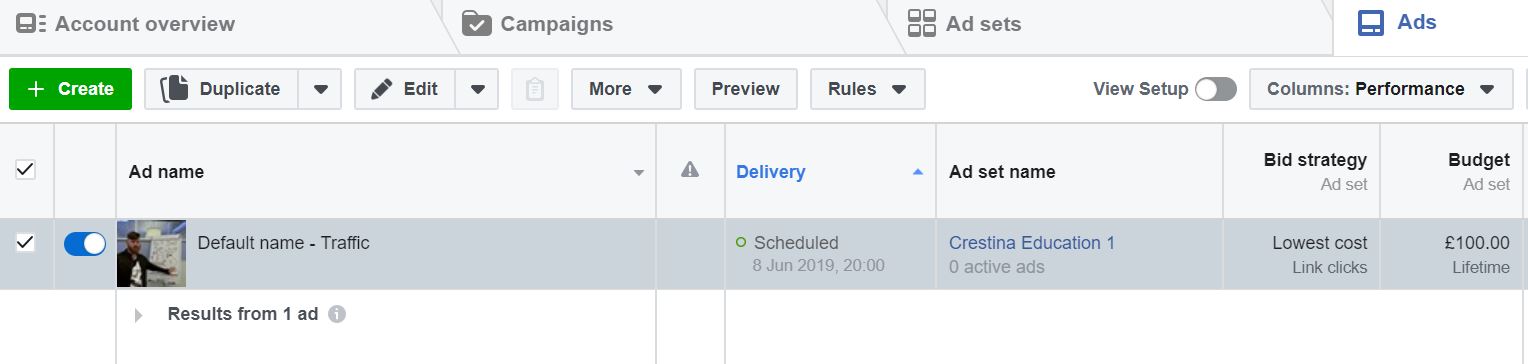2019-06-07T23:00:00Z
Hi,
Wanted to share with you the latest campaign that I have set up using the SAS programme.
Two months ago, I set up a campaign using John’s FB page and made some small amends to the set up process. I also created and set up a Nutra Skincare page and tried to run this through FB. Suffice to say my account was banned and after a number of appeals (3 in all), I stopped. It took me about three weeks to lick my wounds.
Last week I went back to the SAS course and started all the videos from scratch.
I’ve created a new Google email address and a new account and left it for a week.
Today I have set up a new SAS Ad campaign on Facebook and have followed John’s videos to the letter. So this is what I have done:
-
Countries:
USA, Canada, Australia and New Zealand
-
Audiences:
Small Business Owners
Business Page Admins
Community and Club Admins
New Parents
Affiliate Marketing
-
Platform:
Desktop only
-
Budget:
£100 to run over eight days
-
Creative:
John’s video labelled C (as this seems to be the newest one in the Resource Centre)
-
Copy:
I have been super lazy and copied and pasted Johns copy word for word. (Last time I made some amends, got my ad refused and had to tweak the language). FB has told me that the ad has been approved and scheduled to go live on 08 June.
Here’s the screen grab.
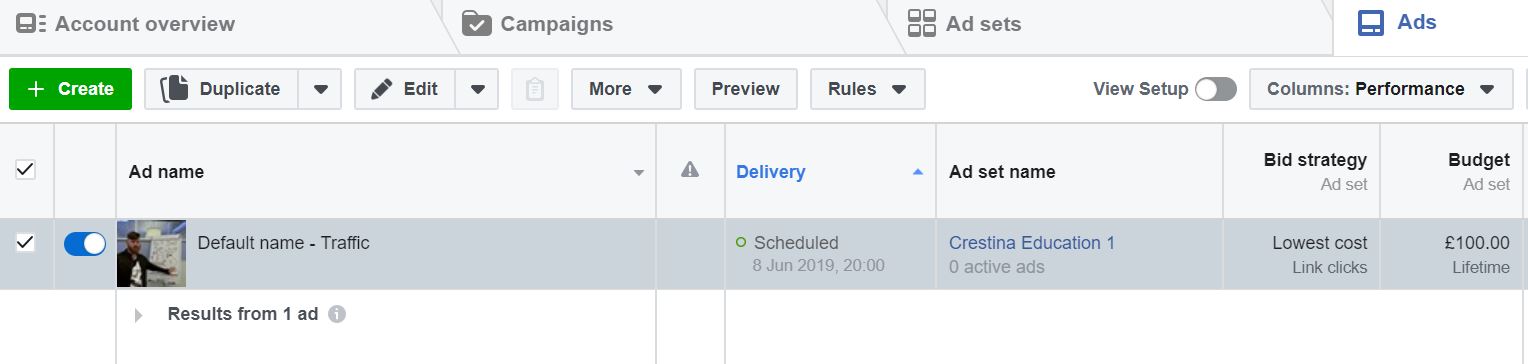
I’ll try and share an update on how this campaign progresses every other day.
Wondering how to pull out the results by country… I’ll have a play around with the FB reporting suite.
2 Likes
Have you set your budget to daily or lifetime? It’s better to set a daily budget so your budget isn’t blown in a day, this will maximise the lifetime of your ad 
Yes, budget set for £100 to run across eight days.
2019-06-09T18:15:00Z
Campaign has been up less than 24 hours and Facebook have decided to pause the account with my Credit Card provider. They have supplied a 4-digit code to my credit card provider that I have had to enter to reactivate the account. I suppose they want to be super careful that no one has hacked into the account.
Prior to the campaign being paused I had the following data:
Spend £5.96
Reached: 466 people
Unique Clicks: 3
(one each from America, Canada and Australia)
% of the video watched: 2.54%
Total time of video watched: 8 seconds
Clickbank Hops: 0
Waiting for the account to activated by Facebook. I will check again tonight before I head off to bed.
@AndyStewart can you give any tips?
2019-06-10T08:15:00Z
Still no update on the Account being reactivated by Facebook. Maybe the process takes 24 hours? Does anybody know? Is there a FB helpdesk you can reach out to?
2019-06-10T21:15:00Z
Again, no new from those lovely people at the Facebook Help Desk. I have decided to recreate the campaign again (with a few small modifications). My ad is in review again. Noticed on the ad that I did run there were a few negative comments - trolling John!!
Get over it…
1 Like
Sadly FB is full of trolls 
2019-06-15T17:00:00Z
It has been almost a week since I last wrote on my ‘follow along’ but I have nothing to update you all on.
Both my Facebook accounts have been disabled because they think there is fraudulent activity on my account. No. Now I am waiting for a four- digit code to appear on my Credit Card so I can reactivate the account. Why don’t Facebook have a help desk like Google?
Set up my Google Adwords account last week and put £50 credit on the account. The campaign is still not live and the Google help desk in Mumbai said it would take about 4 days for the system to learn my campaign before going live and I should just let it be!! (four days… DAMN)
Maybe some better news to share with you all on Tuesday next week! Enjoy the rest of the weekend. #teethingproblems
1 Like
Hey @TimOliver! I’ve never heard of FB giving a 4 digit code like that. Sounds like they have added yet another layer of security/verification. Your ad looks like it was performing well though, producing clicks at low cost. And since clicks ultimately lead to conversions, keeping click costs low is the name of the game.
I have not seen/heard why FB flagged your ad. They should state a reason in your ads manager. You can reach out to them via their advertiser support chat, which you can initiate here https://www.facebook.com/facebookadsupport/ by clicking “Send Message”. Have your ad account ID ready.
It’s also a good idea to have backup ad accounts with FB. The easiest way to to this is to create additional FB Business Pages since you can create multiple ad accounts for each page. Set up a page, create an ad account, and post a few pics or write a few posts for each page. Invite people to like the page, etc. This will “season” the page and give you options to pivot to, if your current ad account/page gets suspended.
Regarding budget, I second what @Sabrina suggests - set your daily limit rather than campaign limit, and set your schedule accordingly.