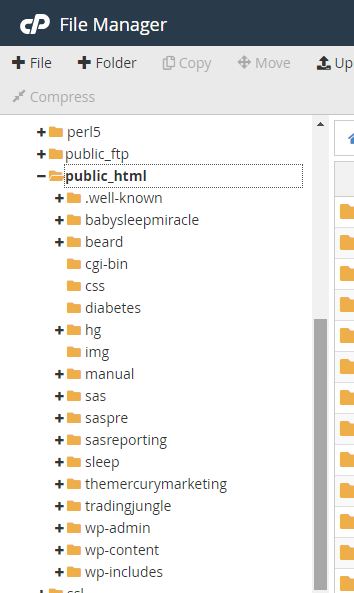So i followed John’s instructions to the T for the manual method, but when i put in my website /test/… It says not found… just kinda confused and hope i didn’t mess anything up… please help
Hey Steven, did you manage to progress meanwhile?
Hi @Etienne0071! Have you by any chance added your ‘test’ folder in the public_html as a subfolder?
Can you send me a screenshot of where the downloaded presell page is uploaded under public_html folder?
Please use this screenshot as a reference.
Yeah i decided to just go the clickfunnels route. Put up the solo ad on udimi and still trying to figure everything out… however i can’t access week 3😞
Ok good!
About not being able to access week 3…have you waited the required period of 7 days for the new module to open up?!
Hi, @Etienne0071. I suggest checking this article from our knowledge base about the updated manual method set up. I hope this helps.
Hi folks having the same problem.not loading have tried everything any help would be appreciated thanks P
When you go into your file manager, click on the public_html folder, then create the new test folder from there. It will work after that.
I am having the same issues as everyone else is with the manual setup. I followed what john did to the tee to and my home page don’t look like his on bluehost and the test site for the manual also showed that it didnt exist! these pics are what i keep getting. I would like to be able to actually do this step and just not move on to the next step I need help doing this plz. Bluehost%20Portal%20-%20Google%20Chrome%203_21_2020%206_32_40%20PM%20%20screen%20shot%20pic%20for%20SAS|690x451
I get the same thing
@huskrfan38 i couldnt find the file folder where john showed in the video but if you go on the side panel where home and my site is down at the bottom advance is there atleast on mine it was file manager is in there…fyi that is where i found it at when i looked around

I just found it too…thank you
@cgriffith7338 yup it does work after the file is put in the public folder thank you very much for clearing that up. I greatly appreciate the help 

its ok… iwent with the clickfunnels method
 thats good. i got pretty fustrated because it wasnt working and thought i was doing some thing wrong, But once it went thru i felt accomplished… atleast more than what i did before starting this program. I just want to say thank you to the SAS community and the staff. l know im not that far into it but going from not knowing anything to what has been taught to me.A BIG THANK YOU TO ALL!
thats good. i got pretty fustrated because it wasnt working and thought i was doing some thing wrong, But once it went thru i felt accomplished… atleast more than what i did before starting this program. I just want to say thank you to the SAS community and the staff. l know im not that far into it but going from not knowing anything to what has been taught to me.A BIG THANK YOU TO ALL! 

Thank you guys, worked over here!
Hi all hope everyone is doing well.
I just finish registering my website and followed John’s way of setting up the manual method, where i have made a new “test” folder in the public_html, however still not working, and I cannot understand what I am doing wrong. see SS attached.
SS 1 shows where I have created a new test folder
SS 2 shows that everything is extracted
100% I have copied paste the affiliate link correctly
SS 3 this is what i get when I’m trying to access my website.
anyone has any ideas?
Thank you, much appreciate
any help.Hi @alex.tnq33! Is 5050shopstore.com your domain name? If you click on the link for your domain, you can see that it will lead you the SAS presell page.
hi there.
I know it sounds a bit silly, however i did not gave up and i managed to do my clickfunnels method.
While i was working on my clickfunnels method, i’ve managed to fix my Website manual method as well.
I should have edited my post but i got caught in my work, my apologies:)
Best Regards