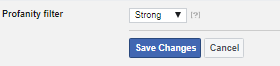So, a lot of you have been saying you’re getting some negative comments, abuse etc on your FB ads.
Here’s a tip for preventing this.
Go to your FB page settings from inside your Business Manager:
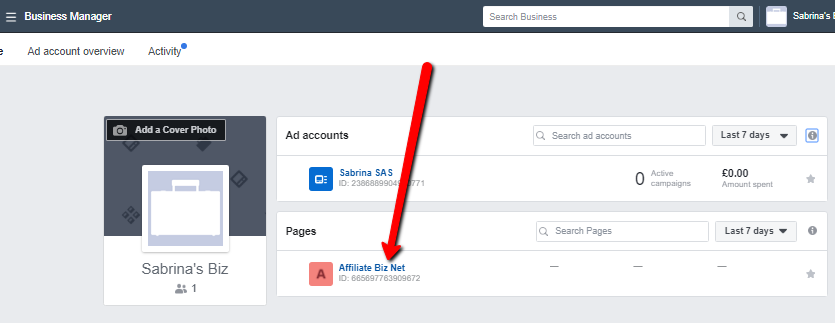
Go to page settings:
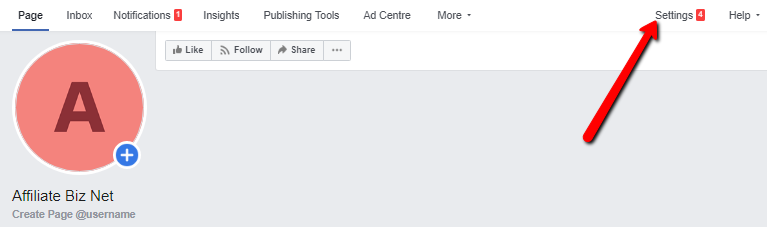
Under general, open the profanity filer and moderation sections:
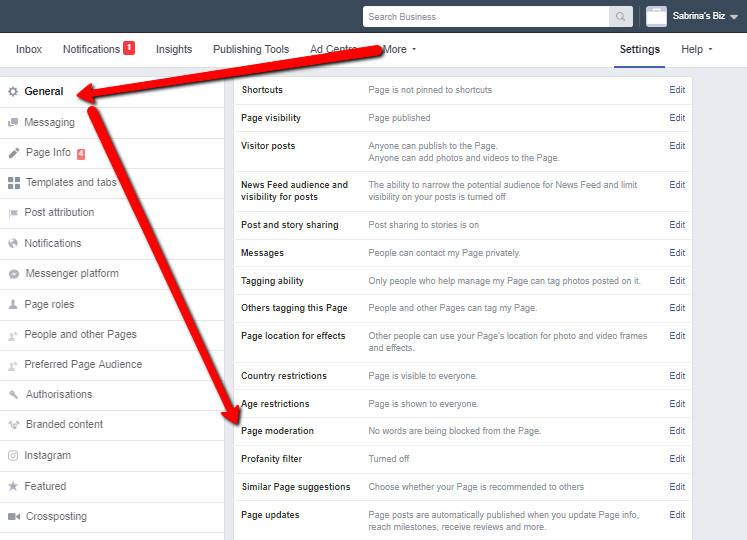
Add the words you want to be banned from being posted on your page and save changes:
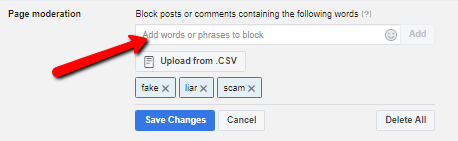
Set your profanity filter to strong and save changes: